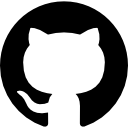PS BIOS
Welcome to PS Bios, your definitive resource for unlocking the full potential of PlayStation emulation. We understand the passion that drives gamers to revisit classic titles or explore the rich history of PlayStation consoles on modern devices. At the heart of this experience lie PS BIOS files, essential components that bridge the gap between emulators and the authentic PlayStation gaming environment. In this comprehensive guide, we delve into the intricacies of PS BIOS files, covering their purpose, usage, and significance across various PlayStation generations. Whether you’re seeking the PS1 BIOS, PS2 BIOS, or PS3 BIOS, we’ve got you covered with detailed insights and practical advice.
Our mission at PS Bios is to provide a trusted platform where you can access BIOS files, games, and emulators with ease. Explore our BIOS download page, browse our extensive games library, and discover top-tier emulators to elevate your gaming setup. Let’s embark on this journey through the world of PlayStation emulation together.
PS1 | PS2 | PS3 | Aethersx2 Bios Download
What Are PS BIOS Files and Why Are They Essential?
PS BIOS files, or PlayStation Basic Input/Output System files, serve as the foundational software that governs the operation of PlayStation consoles. These files are critical for emulators, enabling them to replicate the exact behavior of the original hardware. Without a proper PS BIOS, emulators cannot initialize the virtual console environment, resulting in games that fail to load, exhibit graphical errors, or crash unexpectedly.
Each PlayStation console generation requires its own specific BIOS file:
- The PS1 BIOS, often called the PSX BIOS, powers emulation for the original PlayStation.
- The PS2 BIOS facilitates PlayStation 2 game emulation.
- The PS3 BIOS supports the more complex architecture of PlayStation 3 titles.
We recognize that understanding these files is the first step toward a successful emulation experience. At PS Bios, we offer access to these vital components through our BIOS download page, ensuring you have the tools needed to bring your favorite games to life.
PS1 BIOS: Mastering Original PlayStation Emulation
The PS1 BIOS stands as a cornerstone for retro gaming enthusiasts aiming to relive the golden era of the original PlayStation, launched in 1994. Known interchangeably as the PSX BIOS, this firmware is indispensable for running classics like Final Fantasy VII, Crash Bandicoot, and Metal Gear Solid on modern platforms.
What is the PS1 BIOS?
The PS1 BIOS is a compact firmware file that initializes the PlayStation 1’s hardware, including its CPU, memory, and CD-ROM drive. Emulators such as DuckStation, ePSXe, and RetroArch rely on this file to interpret game data accurately and deliver an authentic experience. Without it, the emulator cannot communicate with the game files, rendering them unplayable.
Which PS1 BIOS to Use?
Multiple versions of the PS1 BIOS exist, each tied to specific console models and regions. We recommend the SCPH-5501, a North American BIOS, for its widespread compatibility and reliability. Other notable versions include:
- SCPH-1001: An early North American model with a slightly different boot sequence.
- SCPH-7001: A later revision with minor optimizations.
- SCPH-5502: The European counterpart, compatible with PAL games.
- SCPH-5000: The Japanese original, ideal for region-specific titles.
For most users, the SCPH-5501 is the go-to choice, but certain games may perform better with region-specific BIOS files. We advise testing different versions if you encounter compatibility issues.
PS1 BIOS Download: How to Get Started
At PS Bios, we streamline the process of obtaining the PS1 BIOS. Our BIOS download page provides safe access to these files, ensuring you can set up your emulator without hassle. To maintain legality, we encourage users to extract BIOS files from their own consoles whenever possible.
PS1 BIOS for DuckStation and Other Emulators
DuckStation has emerged as a leading PS1 emulator, praised for its precision and modern features like 4K upscaling and fast-forward options. To use the PS1 BIOS with DuckStation, simply:
- Download the emulator from our emulators page.
- Place the PS1 BIOS file (e.g., SCPH-5501) in the emulator’s designated BIOS folder.
- Configure the settings to point to the BIOS file location.
Other excellent options include ePSXe, a veteran emulator with robust performance, and RetroArch, a multi-system platform that supports the PS1 US BIOS. Visit our emulators page for detailed setup guides.
PS2 BIOS: Unlocking PlayStation 2 Classics
The PlayStation 2 remains one of the most iconic consoles in gaming history, boasting a library of over 4,000 titles. The PS2 BIOS is the key to emulating these games, enabling you to enjoy masterpieces like Grand Theft Auto: San Andreas, Shadow of the Colossus, and God of War on your PC or mobile device.
What is the PS2 BIOS?
The PS2 BIOS manages the console’s advanced hardware, including the Emotion Engine CPU and Graphics Synthesizer. This firmware is more complex than its PS1 predecessor, reflecting the PS2’s enhanced capabilities. Emulators like PCSX2 and AetherSX2 require the PS2 BIOS to boot games and maintain accurate emulation.
PS2 BIOS Download: Accessing the Files
We provide a reliable source for the PS2 BIOS file download through our BIOS download page. Due to the PS2’s intricate design, the BIOS file is larger and more specific to the console’s region and model. Common versions include:
- SCPH-39001: North American model.
- SCPH-50000: Japanese model with updated features.
- SCPH-70000: Slim model BIOS.
PS2 BIOS AetherSX2 and PCSX2 Compatibility
For mobile users, AetherSX2 offers exceptional PS2 emulation on Android devices. To use the PS2 BIOS with AetherSX2:
- Download the emulator from our emulators page.
- Add the PS2 BIOS AetherSX2 file to the app’s BIOS directory.
- Load your game files from our games page.
On PC, PCSX2 remains the gold standard, supporting a vast array of titles with customizable graphics settings. Both emulators demand a properly configured BIOS PS2 for optimal performance.
PS3 BIOS: Navigating PlayStation 3 Emulation
Emulating PlayStation 3 games presents unique challenges due to the console’s Cell Broadband Engine and robust security measures. The PS3 BIOS is a critical piece of this puzzle, enabling emulators like RPCS3 to run titles such as The Last of Us and Uncharted.
What is the PS3 BIOS?
The PS3 BIOS initializes the console’s complex hardware and firmware, facilitating communication between the emulator and game data. Unlike earlier generations, PS3 emulation requires significant computational power and a precise BIOS file.
How to Obtain the PS3 BIOS
Extracting the PS3 BIOS from your own console is the most legally sound approach, requiring specialized tools and technical know-how. For guidance, we offer resources on our BIOS download page to assist users with legitimate access.
Best Emulator for PS3 BIOS
RPCS3 stands alone as the premier PS3 emulator, with ongoing development enhancing its compatibility. Setting it up involves:
- Downloading RPCS3 from our emulators page.
- Installing the PS3 BIOS in the emulator’s root directory.
- Loading game files from our games page.
Given its demands, we recommend a high-end PC with at least 16GB of RAM and a strong GPU.
CDRomance and PS BIOS: Exploring Alternatives
CDRomance is a popular platform among emulation enthusiasts, offering BIOS files, ROMs, and ISOs. While it’s a valuable resource, we at PS Bios pride ourselves on providing a curated, secure experience. Our BIOS download page ensures you receive verified files, free from malware or corruption, distinguishing us from broader repositories like CDRomance.
BIOS PS1: Step-by-Step Setup Guide
Configuring the BIOS PS1 with your emulator is straightforward. Here’s how we recommend setting up the PS1 BIOS download:
- Download the BIOS for PS1 from our BIOS download page.
- Select your preferred emulator from our emulators page.
- Place the BIOS PSX file in the emulator’s BIOS folder.
- Launch the emulator and load a game from our games page.
This process applies to DuckStation, ePSXe, and other PS1 emulators.
PSX BIOS Download: Ensuring Compatibility
The PSX BIOS download process mirrors that of the PS1 BIOS, as they are essentially the same. We emphasize using the SCPH-5501 for its versatility across regions and titles. Access it via our BIOS download page and pair it with your chosen emulator.
PS1 US BIOS: Why It Matters
The PS1 US BIOS (e.g., SCPH-5501) is tailored for North American games, ensuring proper frame rates and region-specific features. We recommend it for users in the US to avoid PAL/NTSC mismatches, available on our BIOS download page.
DuckStation: Optimizing with PS1 BIOS
DuckStation excels with the PS1 BIOS for DuckStation, offering enhancements like texture filtering and save states. We suggest pairing it with the SCPH-5501 for the best results, downloadable from our BIOS download page.
AetherSX2 BIOS: Mobile PS2 Emulation
The AetherSX2 BIOS setup is optimized for Android, requiring a PS2 BIOS file like SCPH-39001. We provide these files on our BIOS download page, ensuring smooth gameplay on the go.
Legal Considerations for BIOS Files
We advocate for responsible emulation practices. Using BIOS files is legal if extracted from a console you own. Our BIOS download page supports users with legitimate access, emphasizing safety and compliance.
Exploring PlayStation Emulation Features
PS1 Emulator Enhancements
PS1 emulators like DuckStation offer upscaling, controller customization, and cheat codes, all reliant on a proper BIOS PSX. We provide setup tips on our emulators page.
PS2 BIOS File Download Benefits
A well-configured PS2 BIOS file download enhances graphics and audio in PCSX2 and AetherSX2, available through our BIOS download page.
PS3 Emulation Challenges
PS3 BIOS emulation with RPCS3 demands patience and power, but the rewards are immense. We support your journey with resources on our emulators page.
Conclusion: Your Gateway to PlayStation Emulation
At PS Bios, we empower you to explore the vast legacy of PlayStation gaming. From the PS1 BIOS to the PS3 BIOS, our BIOS download page, games page, and emulators page provide everything you need. Join us in celebrating the timeless appeal of PlayStation classics, responsibly and effortlessly.
Feeds
Setup PS BIOS On PS1, PS2, PS3, and PS4
Introduction At PS BIOS we understand the passion behind revisiting classic PlayStation titles across generations. Whether you’re targeting the original PlayStation 1 (PS1) era or the later PlayStation 4 (PS4) ecosystem, proper firmware setup is the critical foundation. In this guide, we walk …
Continue readingPS1 BIOS for DuckStation – Complete Guide to Downloading and Configuring
Discover everything about PS1 BIOS for DuckStation, including how to download, install, and optimize your PS1 BIOS files for a seamless emulation experience.
Continue readingSCPH5501.BIN – Complete Guide to Downloading and Using the PlayStation BIOS
Learn everything about SCPH5501.BIN, including how to obtain the SCPH5501 bin download, configure your PlayStation emulator, and optimize your gaming experience with accurate BIOS setup.
Continue readingSetup PS3 BIOS – Complete Guide for RPCS3 Emulator
Comprehensive guide to setup PS3 BIOS, including PS3 BIOS download, configuring PS3 BIOS for RPCS3, and optimizing your PlayStation 3 emulator experience.
Continue readingSetup PSX BIOS — Complete Guide to PSX BIOS Download, Installation & Configuration
A definitive, step-by-step manual from PS BIOS for setup PSX BIOS, including psx bios download, bios psx files, and how to get your emulator running.
Continue readingHow To Setup PS1 BIOS
Discover the ultimate guide to setting up the PS1 BIOS for flawless PlayStation 1 emulation. We provide detailed, step-by-step instructions to legally obtain and configure the PS1 BIOS on top emulators like ePSXe, PCSX-Reloaded, and DuckStation, ensuring you can relive classics like Final Fantasy VII and Metal Gear Solid with ease.
Continue readingHow To Setup PS2 BIOS on AetherSX2
Unlock the full potential of PS2 emulation on your Android device with our ultimate guide to setting up the PS2 BIOS on AetherSX2. Get detailed, step-by-step instructions, expert tips, and troubleshooting solutions for a flawless gaming experience.
Continue readingHow To Setup PS2 BIOS on PCSX2
Discover the ultimate guide to setting up the PS2 BIOS on PCSX2 for flawless PlayStation 2 emulation on your PC. We provide detailed steps, legal methods, troubleshooting tips, and optimization techniques to bring your favorite PS2 classics back to life.
Continue readingPS1, PS2, PS3, and PS4 Emulator System Requirements for All Device
Discover the ultimate guide to PS1, PS2, PS3, and PS4 emulator system requirements, including minimum and recommended specs for top emulators like DuckStation, ePSXe, PCSX2, AetherSX2, RPCS3, and more. We cover Android, PC, and Mac platforms to ensure flawless PlayStation emulation.
Continue readingPS1 BIOS | PSX BIOS
Discover everything about the PS1 BIOS for flawless PlayStation 1 emulation. Learn how to legally extract the BIOS, choose the best version like SCPH1001 or SCPH5501, and set it up with DuckStation and RetroArch.
Continue readingPS2 BIOS
Unlock the full potential of PS2 emulation with our detailed guide on the PS2 Bios. Learn how to legally extract the PS2 Bios, choose the best version like SCPH-39001 or SCPH-50001, and set it up with PCSX2 and AetherSX2.
Continue reading